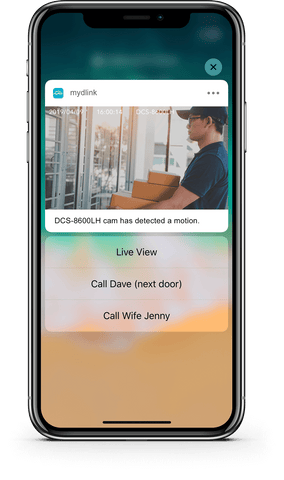mydlink
Controlling your smart home can get complicated. That’s why we made the new mydlink app Smarter, Simpler, and More Compatible. It’s now easier than ever to manage your IP cameras, smart plugs, and sensors, all in one place, right from your smartphone or tablet. It also plays nice with the Google Assistant and Alexa. Get your smart devices talking to each other with mydlink.
Your Home, Only Smarter!

mydlink app
With the latest mydlink app, smart home control is now Smarter, Simpler, and More Compatible. You can view your home monitoring cameras in real-time, be alerted and record video when motion or sound is detected, turn appliances on/off, as well as set schedules and automations to make your life easier. All from the convenience of your smartphone or tablet.
Step into Your Smarter mydlink Home
Geofencing
Location-based automation for when you're out or almost home.
Cloud Recording
Save all camera footage to the cloud, and watch it anywhere, anytime.
Live Views
Live views anywhere, anytime, keep you close to what matters even when you’re away.
More Compatible
Say hello to the Google Assistant and Alexa — mydlink works great with both of them!
Scenes
Set automations for your home and set the mood you wish, in ‘scenes’ mode on the all-new mydlink app
Set Schedules
Make life easier with scheduled automations. It’s the dream smart home that lets you set it and forget it.
Smart Automations
Create the smart home that reacts to your every move with intelligent trigger events and actions.
Designated Contacts
Want your neighbour to grab that package for you? It's as easy as one click with the Designated Contact feature.
The Designated Contact features allows you to set your preferred contacts into a list of Call Action Buttons. So whether it's an emergency, or just for convenience, your contact is only a tap away.
– No Need to Log In
– No Time Wasted
– No Missed Deliveries
An All-Encompassing Smart Home Ecosystem

The complete smart home ecosystem that lets you keep an eye on the things you love whether you’re at home or away. With the all-new mydlink app you can add and control multiple cameras, smart plugs and sensors throughout your home and trigger amazing automations however you wish.
The Latest Upgrade in Home Automation: Geofencing
mydlink can now know whether you’re at home or not and automate accordingly. Automatically switch the lights on when you’re nearly home, or start cameras monitoring when you pop out.
See Things Clearly

With cinematic Full HD 1080p resolution, mydlink cameras capture clearer, smoother video. mydlink cameras are jammed packed with advanced features, from AI-based person detection to enhanced sound and motion detection, IR night vision and outdoor weather resistance to pan and tilt control, cloud recording and more!*
There’s a mydlink camera to fit everyone’s needs.
*Please check your camera's features before purchase
Detect Motion that Matters with AI-Based IVA

Select mydlink smart cameras come with built-in AI-based IVA (Intelligent Video Analytics) technology. Person Detection, Multi-Zone Detection, Boundary-Crossing Detection and Priority Zone settings ensure advanced, intelligent customization of how alerts are triggered for all-round smarter home monitoring.
Person Detection
Select mydlink cameras intelligently tell apart a person from a thing. Now you’ll get alerts when a person walks into your room. NOT every time a bug flies into it.
Multi-zone Motion Detection
Get an alert when something’s moving around specific areas of interest – like your doors and windows. It’s easy when you can create and customize up to 4 independent motion-detection zones in your camera view.
Boundary-crossing Detection
Set a virtual trip-wire and get notified whenever someone crosses the line. Knowing when someone has trespassed on your no-go areas has never been easier.
Priority Zone
Know when Spot jumps onto the sofa, or when your baby climbs out of the crib. Priority Zones let you prioritize sensitive areas, so you'll know when something or someone has crossed into or out of the zone.
All Your Footage Saved to the Cloud

Worried that you’ll lose your camera footage?
Don’t sweat it! mydlink cameras let you record snapshots and video clips to the cloud for anytime access. Play back recordings from the cloud or download footage to your mobile device from anywhere, anytime through the Internet.*
*Subject to paid subscription video retention duration. Check below for subscription plans
Cloud Recording Plans
With mydlink Cloud Recording you can save your clips to the cloud and view anywhere, anytime.
There's a mydlink Cloud Recording plan to suit the needs of every mydlink smart home.
Click HERE to see all the plans.
Visit the full line of mydlink Smart Home solutions.